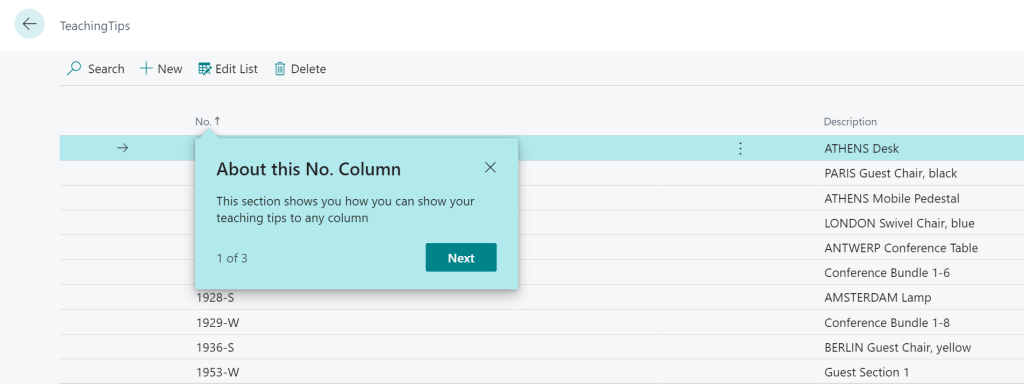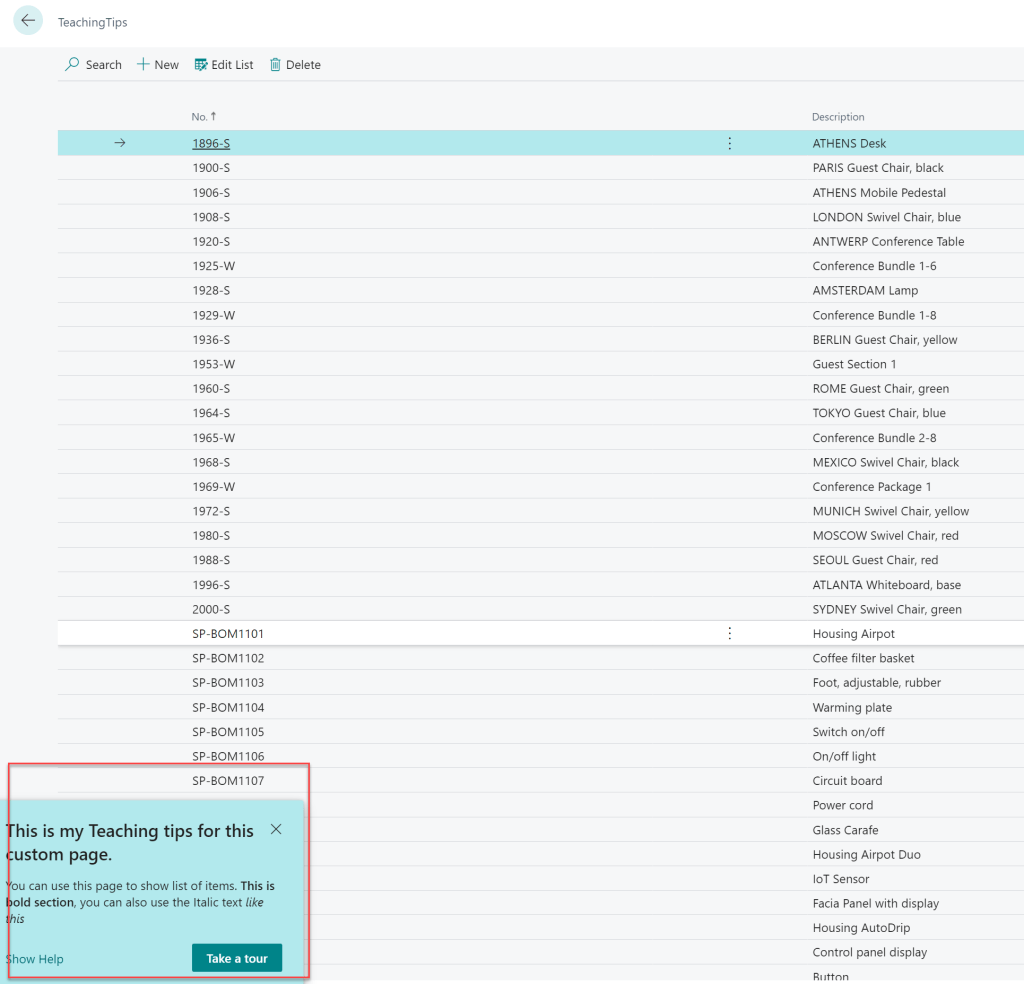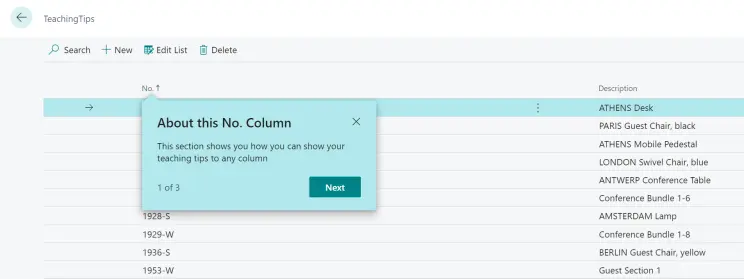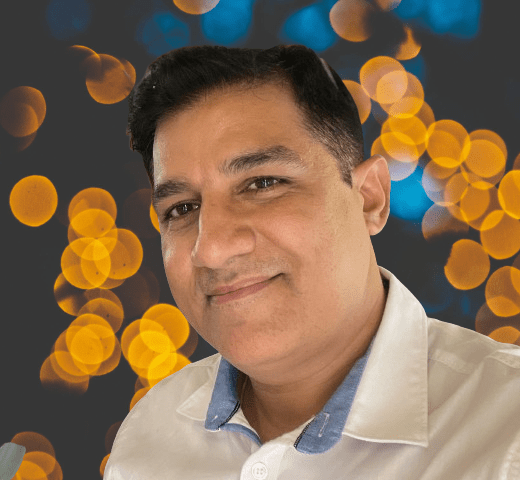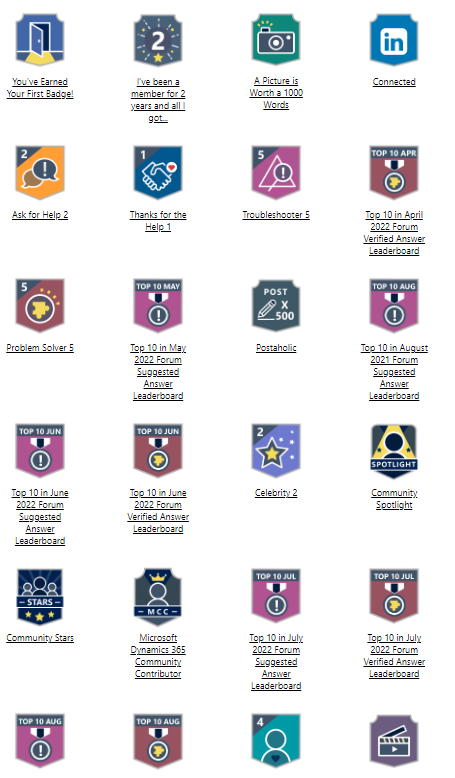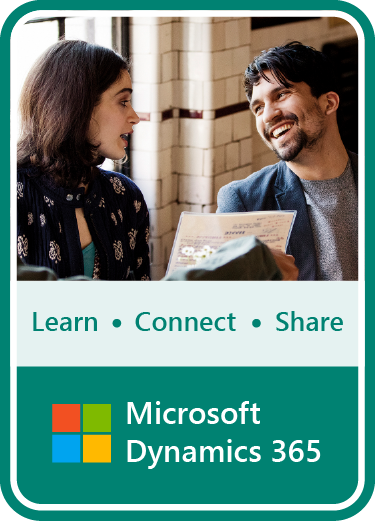How to Use AboutTitle and AboutText Property in a page with AL Code.
Lets try it.
Here I am taking an example of Custom page with any table, and I will show you how you can use those teaching tips with your custom Page.
I am creating a Custom page with standard master table Item.
page 50148 "MyTeachingTips2" { PageType = List; ApplicationArea = All; UsageCategory = Lists; SourceTable = Item; AboutTitle = 'This is my Teaching tips for this custom page.'; AboutText = 'You can use this page to show list of items. **This is bold section**, you can also use the Italic text *like this*'; Caption = 'Teaching Tips'; layout { area(Content) { repeater(general) { field("No."; Rec."No.") { ApplicationArea = All; AboutTitle = 'About this No. Column'; AboutText = 'This section shows you how you can show your teaching tips to any column'; } field(Description; Rec.Description) { ApplicationArea = All; } } } } }In above code you can see I have used AboutTitle and AboutText property with page property and On field property.
Lets compile and publish the code and see the result in Business Central