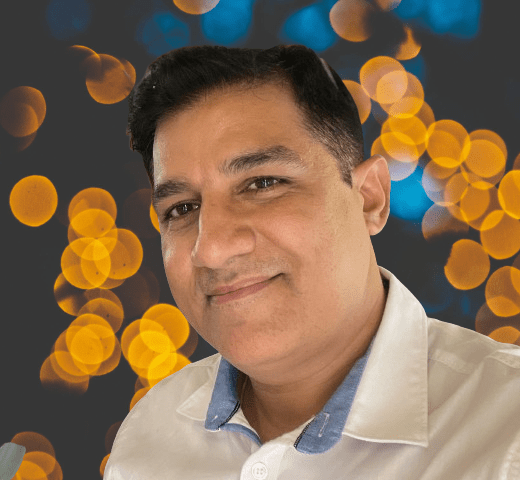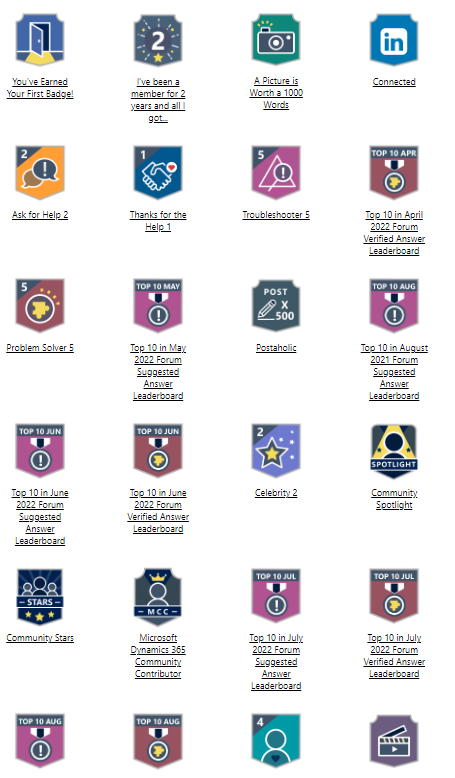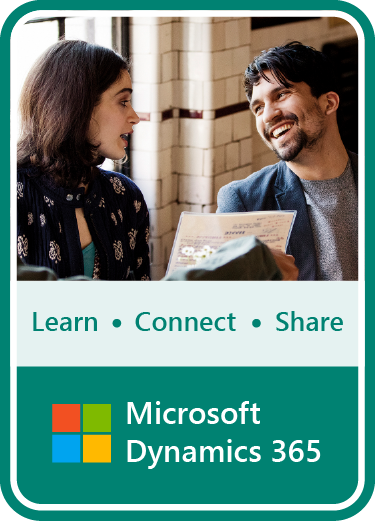Today morning I am trying to run the Job queue which was set as per below image.
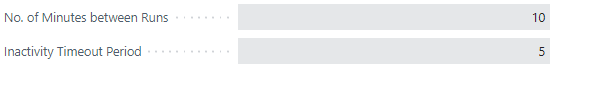
actually as per client it was failing almost every day, and raising the below error
A connection to SQL Server is no longer usable. This could be caused by one of the following reasons: * The server has been shut down manually or because of an error. * The SQL Server connection settings are not correct. * A network failure ...
Further investigate with the help of Microsoft, we found that two others fields which we have in Job queue should always be mentioned:
- “Maximum Number of Attempts to Run“
- “Rerun Delay (sec.)“
To increase the robustness of these job queue entries, please set their “Maximum Number of Attempts to Run” to a feasible number (we use default value of 10 for standard Dataverse synch job queue entries), and give them a meaningful number in “Rerun Delay (sec.)” if you haven’t. This number is used like this: if you give n number of retries within one run of the job queue entry, “Rerun Delay (sec.)” determines the interval between those n attempts (this still counts as one job queue entry run).
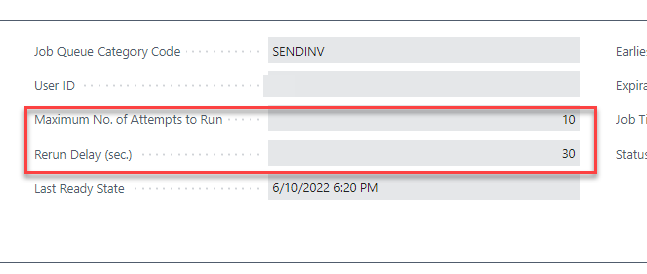
This way, you give the chance to the job queue entry to try n times with a delay in between, before raising the red flag and setting itself in Error state. This makes the job queue entry robust to transient errors – especially useful if the job queue entry is calling a remote system, like in your case.
These crucial tools for the robustness of a job queue entry are described here:Read here
So next time if you face SQL Server error issue in SaaS version in Job queue please first check if you have entered those field’s value.
Thanks.