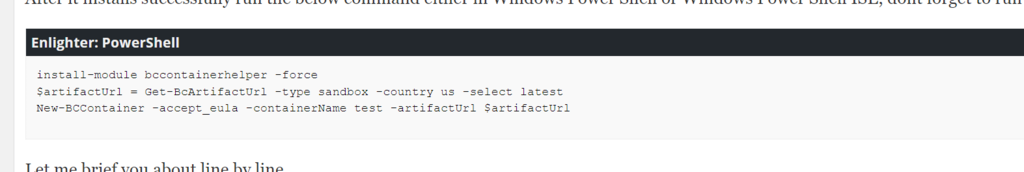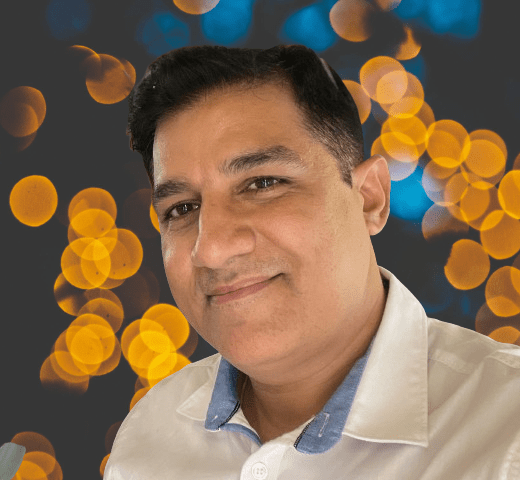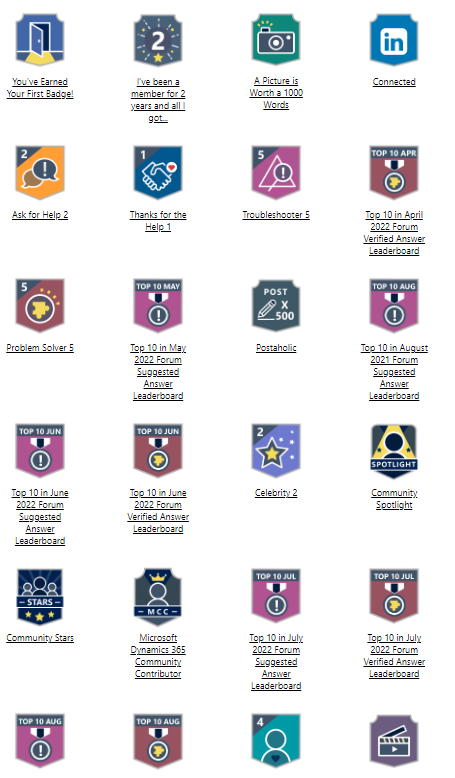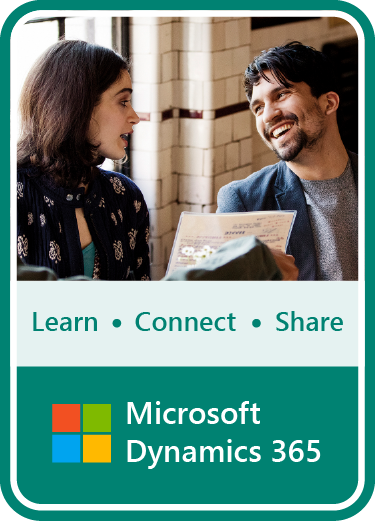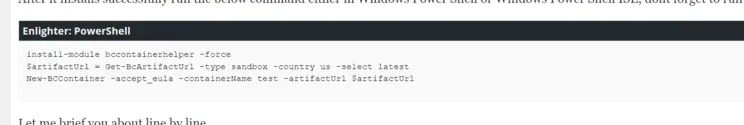 Yes thats right, here I am going to show you two commands which will download the latest Business central image and install in your already installed docker environment.
Yes thats right, here I am going to show you two commands which will download the latest Business central image and install in your already installed docker environment.
So Here we go, first you need to install Docker from here (if its not already there)
After it installs successfully run the below command either in Windows Power Shell or Windows Power Shell ISE, dont forget to run with Administrator rights.
install-module bccontainerhelper -force $artifactUrl = Get-BcArtifactUrl -type sandbox -country us -select latest New-BCContainer -accept_eula -containerName test -artifactUrl $artifactUrl
Let me brief you about line by line
install-module bccontainerhelper -force
The first line, you need to install BCContainerHelper module with the help of powershell, which makes it easier to work with Business Central Containers on Docker., You can see the latest changes of this module from Here
$artifactUrl = Get-BcArtifactUrl -type sandbox -country us -select latest
The second line, Get-BcArtifactUrl ,Get a list of available artifact URLs. It can be used to create a new instance of a Container. second parameter the type like here Sandbox, which country version you want I put here US and it will get the latest version, read from here
New-BCContainer -accept_eula -containerName test -artifactUrl $artifactUrl
In the third line, New-BCContainer command as a parameter here will help you to create a new container in docker with the parameter we are giving, like -ContainerName, here we are giving Test, and what would be the BC image with $artifactUrl
You can read more about all those commands and parameter from here
After install everything you will the below commands ran and will give your the path how you can run latest Business central in your environment.
2023-05-02 17:03:43 Using artifactUrl https://bcartifacts.azureedge.net/sandbox/22.0.54157.56141/us 2023-05-02 17:03:44 Using installer from C:\Run\210-new 2023-05-02 17:03:44 Installing Business Central 2023-05-02 17:03:44 Installing from artifacts 2023-05-02 17:03:44 Starting Local SQL Server 2023-05-02 17:03:47 Starting Internet Information Server 2023-05-02 17:03:47 Copying Service Tier Files 2023-05-02 17:03:47 c:\dl\sandbox\22.0.54157.56141\platform\ServiceTier\Program Files 2023-05-02 17:03:50 c:\dl\sandbox\22.0.54157.56141\platform\ServiceTier\System64Folder 2023-05-02 17:03:50 Copying PowerShell Scripts 2023-05-02 17:03:50 c:\dl\sandbox\22.0.54157.56141\platform\WindowsPowerShellScripts\Cloud\NAVAdministration 2023-05-02 17:03:50 c:\dl\sandbox\22.0.54157.56141\platform\WindowsPowerShellScripts\WebSearch 2023-05-02 17:03:50 Copying Web Client Files 2023-05-02 17:03:50 c:\dl\sandbox\22.0.54157.56141\platform\WebClient\Microsoft Dynamics NAV 2023-05-02 17:03:54 Copying ModernDev Files 2023-05-02 17:03:54 c:\dl\sandbox\22.0.54157.56141\platform 2023-05-02 17:03:54 c:\dl\sandbox\22.0.54157.56141\platform\ModernDev\program files\Microsoft Dynamics NAV 2023-05-02 17:03:54 Copying additional files 2023-05-02 17:03:54 Copying ConfigurationPackages 2023-05-02 17:03:54 C:\dl\sandbox\22.0.54157.56141\us\ConfigurationPackages 2023-05-02 17:03:54 Copying Test Assemblies 2023-05-02 17:03:54 C:\dl\sandbox\22.0.54157.56141\platform\Test Assemblies 2023-05-02 17:03:54 Copying Extensions 2023-05-02 17:03:54 C:\dl\sandbox\22.0.54157.56141\us\Extensions 2023-05-02 17:03:54 Copying Applications 2023-05-02 17:03:54 C:\dl\sandbox\22.0.54157.56141\platform\Applications 2023-05-02 17:03:55 Copying Applications.US 2023-05-02 17:03:55 C:\dl\sandbox\22.0.54157.56141\us\Applications.US 2023-05-02 17:03:58 Copying dependencies 2023-05-02 17:03:58 Copying ReportBuilder 2023-05-02 17:04:13 Importing PowerShell Modules 2023-05-02 17:04:21 Restoring CRONUS Demo Database 2023-05-02 17:04:31 Setting CompatibilityLevel for tenant on localhost\SQLEXPRESS 2023-05-02 17:04:32 Exporting Application to CRONUS 2023-05-02 17:05:13 Removing Application from tenant 2023-05-02 17:05:19 Modifying Business Central Service Tier Config File for Docker 2023-05-02 17:05:20 Creating Business Central Service Tier 2023-05-02 17:05:20 Installing SIP crypto provider: 'C:\Windows\System32\NavSip.dll' 2023-05-02 17:05:20 Starting Business Central Service Tier 2023-05-02 17:05:31 Importing license file 2023-05-02 17:05:33 Copying Database on localhost\SQLEXPRESS from tenant to default 2023-05-02 17:05:33 Taking database tenant offline 2023-05-02 17:05:34 Copying database files 2023-05-02 17:05:35 Attaching files as new Database default 2023-05-02 17:05:37 Putting database tenant back online 2023-05-02 17:05:37 Mounting tenant database 2023-05-02 17:05:37 Mounting Database for default on server localhost\SQLEXPRESS with AllowAppDatabaseWrite = False 2023-05-02 17:17:16 Sync'ing Tenant 2023-05-02 17:17:17 Tenant is Operational 2023-05-02 17:17:17 Stopping Business Central Service Tier 2023-05-02 17:17:18 Installation took 814 seconds 2023-05-02 17:17:18 Installation complete 2023-05-02 17:17:18 Initializing... 2023-05-02 17:17:21 Setting host.containerhelper.internal to XXXXXXXXXX in container hosts file 2023-05-02 17:17:21 Starting Container 2023-05-02 17:17:21 Hostname is test 2023-05-02 17:17:21 PublicDnsName is test 2023-05-02 17:17:22 Using Windows Authentication 2023-05-02 17:17:22 Modifying Service Tier Config File with Instance Specific Settings 2023-05-02 17:17:22 Starting Service Tier 2023-05-02 17:17:28 Registering event sources 2023-05-02 17:17:28 Creating DotNetCore Web Server Instance 2023-05-02 17:17:28 Using application pool name: BC 2023-05-02 17:17:28 Using default container name: NavWebApplicationContainer 2023-05-02 17:17:28 Copy files to WWW root C:\inetpub\wwwroot\BC 2023-05-02 17:17:33 Create the application pool BC 2023-05-02 17:17:34 Create website: NavWebApplicationContainer without SSL 2023-05-02 17:17:35 Update configuration: navsettings.json 2023-05-02 17:17:35 Done Configuring Web Client 2023-05-02 17:17:35 Enabling Financials User Experience 2023-05-02 17:17:35 Dismounting Tenant 2023-05-02 17:17:36 Mounting Tenant 2023-05-02 17:17:36 Mounting Database for default on server localhost\SQLEXPRESS with AllowAppDatabaseWrite = False 2023-05-02 17:17:48 Sync'ing Tenant 2023-05-02 17:17:49 Tenant is Operational 2023-05-02 17:17:49 Creating http download site 2023-05-02 17:17:50 Creating Windows user Nitin 2023-05-02 17:17:50 Setting SA Password and enabling SA 2023-05-02 17:17:53 Creating SUPER user 2023-05-02 17:17:57 Container IP Address: 1XXXX 2023-05-02 17:17:57 Container Hostname : test 2023-05-02 17:17:57 Container Dns Name : test 2023-05-02 17:17:57 Web Client : http://test/BC/?tenant=default 2023-05-02 17:17:57 Dev. Server : http://test 2023-05-02 17:17:57 Dev. ServerInstance : BC 2023-05-02 17:17:57 Dev. Server Tenant : default 2023-05-02 17:17:57 Setting testBC-default to XXXXX in container hosts file 2023-05-02 17:17:57 2023-05-02 17:17:57 Files: 2023-05-02 17:17:57 http://test:8080/ALLanguage.vsix 2023-05-02 17:17:57 2023-05-02 17:17:57 Container Total Physical Memory is 31.7Gb 2023-05-02 17:17:57 Container Free Physical Memory is 4.2Gb 2023-05-02 17:17:57 2023-05-02 17:17:57 Initialization took 40 seconds 2023-05-02 17:17:57 Ready for connections! 2023-05-02 17:51:15 Initializing... 2023-05-02 17:51:16 Setting host.containerhelper.internaXXXXXXXXXXXXXXXcontainer hosts file 2023-05-02 17:51:16 Restarting Container 2023-05-02 17:51:16 PublicDnsName unchanged 2023-05-02 17:51:16 Hostname is testBC 2023-05-02 17:51:16 PublicDnsName is testBC 2023-05-02 17:51:16 Using Windows Authentication 2023-05-02 17:51:16 Starting Local SQL Server 2023-05-02 17:51:17 Starting Internet Information Server 2023-05-02 17:51:18 Starting Service Tier 2023-05-02 17:51:23 Container IP Address: XXXXXX 2023-05-02 17:51:23 Container Hostname : test 2023-05-02 17:51:23 Container Dns Name : test 2023-05-02 17:51:23 Web Client : http://test/BC/?tenant=default 2023-05-02 17:51:23 Dev. Server : http://test 2023-05-02 17:51:23 Dev. ServerInstance : BC 2023-05-02 17:51:23 Dev. Server Tenant : default 2023-05-02 17:51:25 Setting testBC-default to XXXXX in container hosts file 2023-05-02 17:51:25 2023-05-02 17:51:25 Files: 2023-05-02 17:51:25 http://test:8080/ALLanguage.vsix 2023-05-02 17:51:25 2023-05-02 17:51:25 Container Total Physical Memory is 31.7Gb 2023-05-02 17:51:25 Container Free Physical Memory is 8.2Gb 2023-05-02 17:51:25 2023-05-02 17:51:25 Initialization took 10 seconds 2023-05-02 17:51:25 Ready for connections!
enjoy your latest BC
Hope you find this blog helpful.