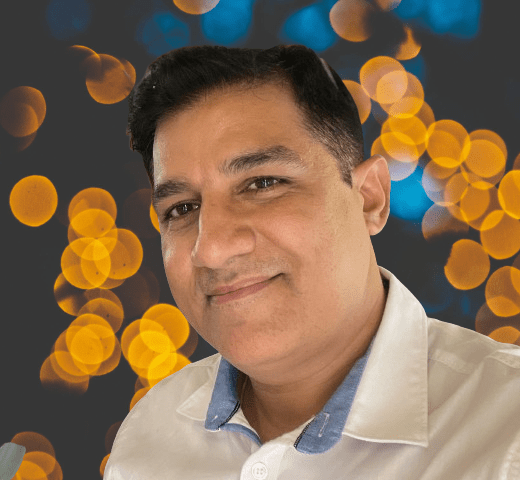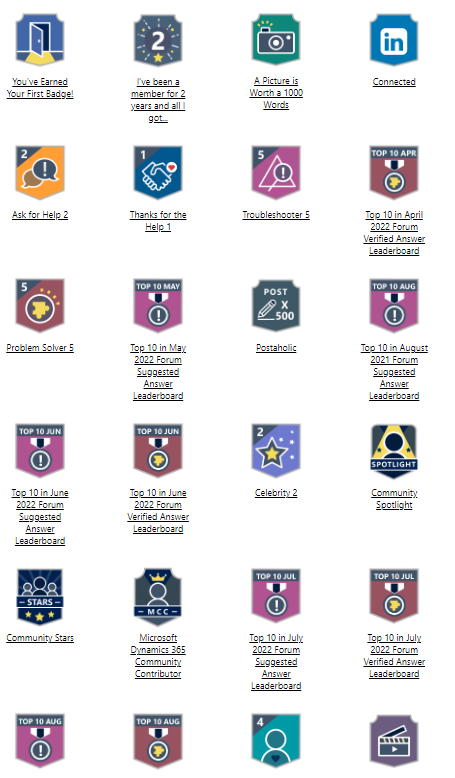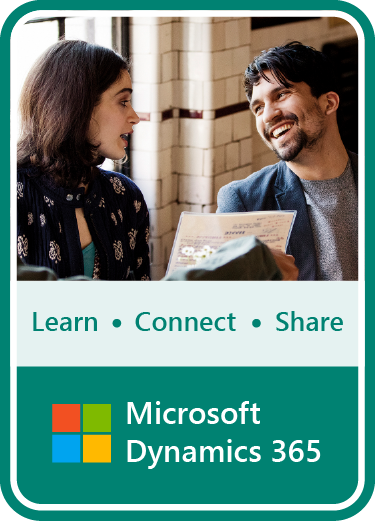If this title refers to you, then refer to the solutions below on how to quickly open any page or link in BC.
To do so, simply open any page or role center in BC, and then press the ALT button on your keyboard. You will notice that all the shortcut commands appear on that page. For example, if you are on the Role Center page and press the ALT button, you will see the image below.
All these shortcut commands will appear underneath the action button
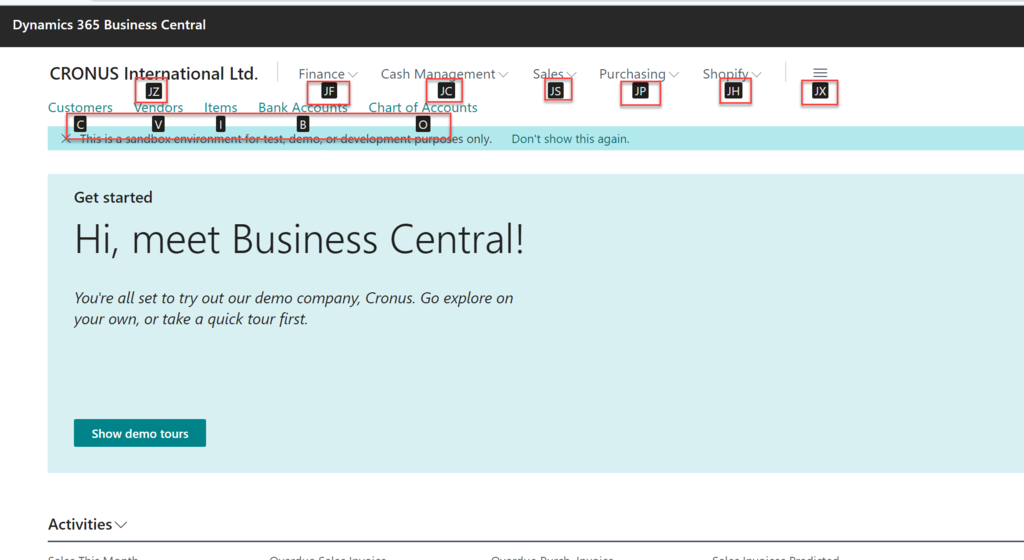
Now next step, press these keys as appearing for example I press “B” to open the Bank Accounts
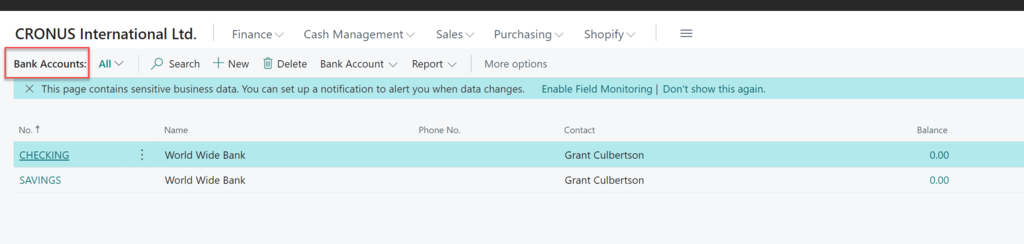
you see now it opens the Bank Account page directly from the shortcut command.
Now next step, to open any action menu from the same page, for ex. from the Bank account page I want to open the Statistics page, so Press ALT button again, it will show available shortcuts commands
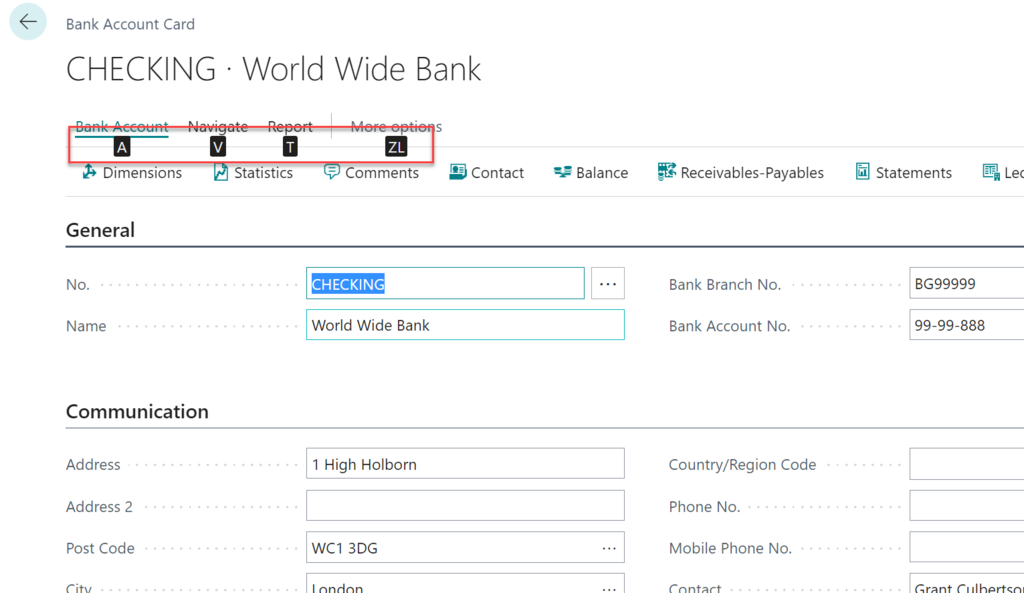
Press “A” then it will show next buttons underneath of the each action button available on that page. see below
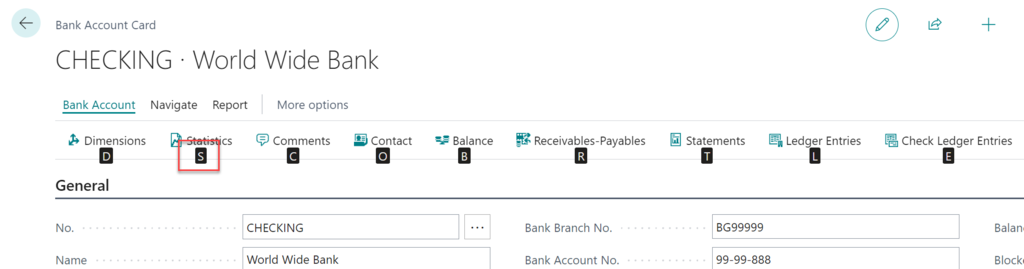
to open Statistics page press “S”
and here you go, Statistics page opened
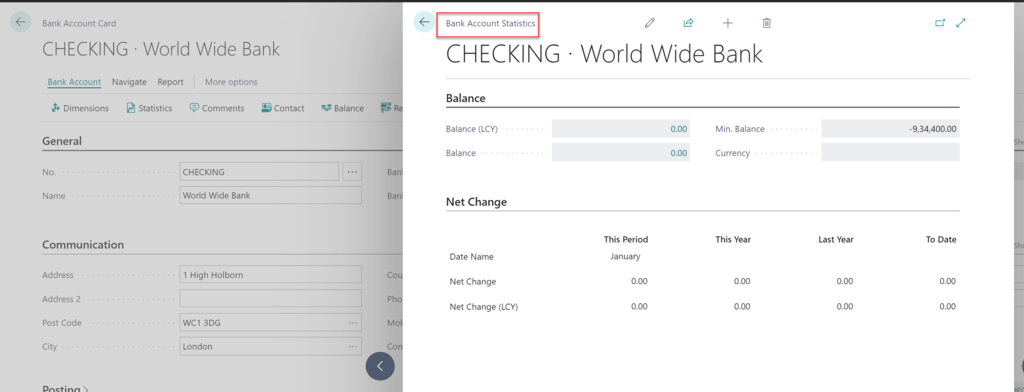
So those are the new shortcut commands available I had started use from V 22.0
Hope you find this post helpfull.
Thanks for visiting my blog.