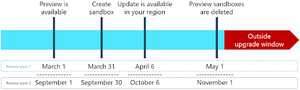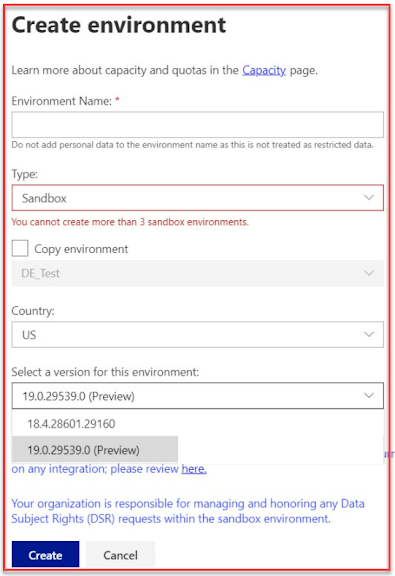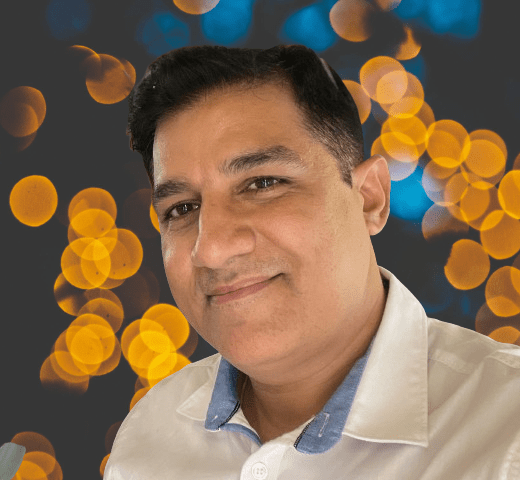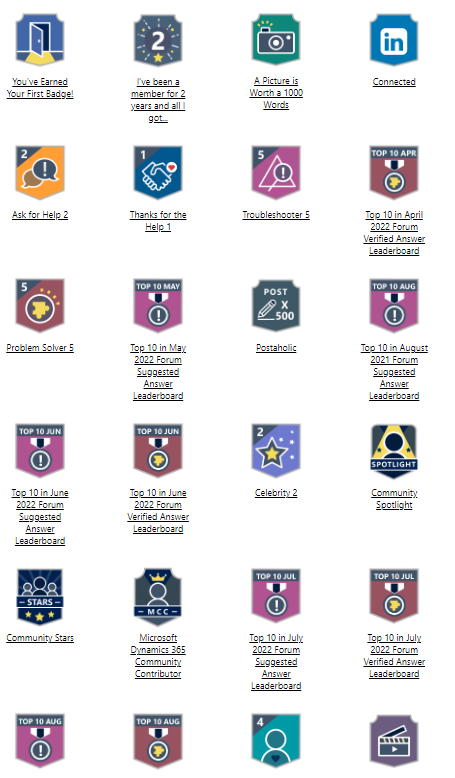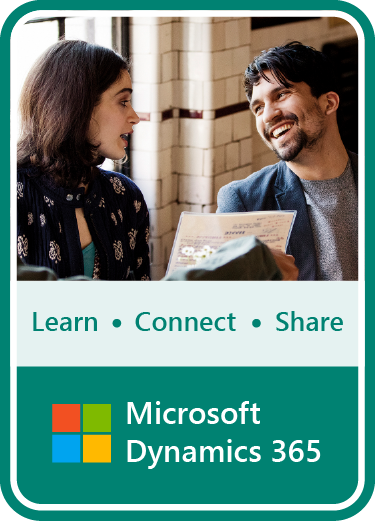Business Central 2021 release wave 2 – Preview Environments.
Preview environments are Business Central online sandbox environments that you create on a preview version of the application. When you create the new sandbox environment, choose the preview version marked as (Preview) from the version list. This way, you get a new sandbox environment with a preview version of the application
The newly created preview sandbox environment contains demonstration company data. Trying the preview on a copy of your current production data is not yet supported; nor is testing the upgrade from your current version to the preview. However, you can use the newly created sandbox environment for exploring and learning the new product capabilities. You can also use the preview environment to validate that any per-tenant extensions are still working as expected.

Note: You will be able to test the update on a copy of your production data in a sandbox environment when we release the new update in production in April or October, respectively. When the official release becomes available, you can continue your tests on that version. You will no longer be able to create new preview sandboxes.
Important
The preview version as well as all sandbox environments that are based on it will be removed 30 days after the official release becomes available.
The following figure illustrates the suggested steps for getting a preview of a major update with example dates for the two release waves in any given calendar year.